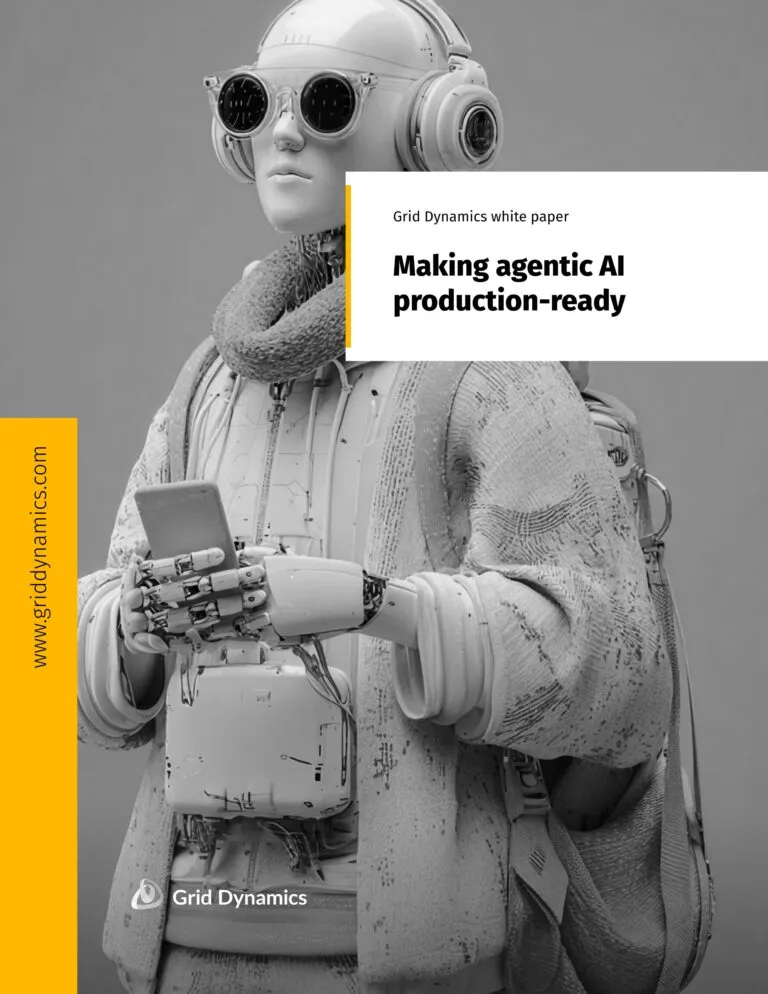What is cross-site scripting and how to prevent it
Mar 28, 2024 • 11 min read

- What is cross-site scripting?
- The impact of XSS vulnerabilities
- Types of cross-site scripting attacks
- Reflected XSS (non-persistent)
- Stored XSS (persistent)
- DOM-based XSS
- How to test for XSS vulnerabilities
- How can developers prevent XSS attacks?
- How can security teams prevent and respond to XSS attacks?
- Conclusion
For the past few years, cross-site scripting (XSS) has consistently remained on the OWASP Top 10 list of Web Application Security Risks, making it one of the most prevalent and dangerous vulnerabilities affecting web applications today. Despite advances in web technologies and growing awareness among developers, XSS attacks continue to pose significant threats to website security.
Effective XSS prevention requires a multi-layered approach incorporating input validation, output encoding, proper content security policies, and secure coding practices. By implementing these defensive measures, organizations can significantly reduce their exposure to XSS vulnerabilities and protect both their systems and users from potential attacks.
This comprehensive guide explores the nature of XSS attacks and provides practical strategies for prevention that can be implemented by users, developers, and security teams alike.
What is cross-site scripting?
Cross-site scripting is a security vulnerability where attackers inject malicious scripts into web pages viewed by other users. These scripts can steal sensitive information, manipulate user sessions, or deface websites. XSS exploits the trust a user has in a website, allowing attackers to execute arbitrary code in the context of that site, leading to various attacks.
As web applications become increasingly complex, the attack surface for XSS vulnerabilities continues to expand, making prevention a critical concern for all organizations with an online presence.
XSS attacks work because web applications cannot distinguish between malicious JavaScript code and legitimate scripts. The name “Cross-Site Scripting” originates from the fact that the attack occurs across different websites or “sites.” The “cross-site” aspect refers to the injection of malicious scripts into web pages viewed by users from a different origin or domain than the one the attacker controls. The “scripting” part denotes the use of scripts, typically written in languages like JavaScript, to carry out the attack. Overall, XSS involves injecting and executing scripts across different sites, hence the name.
The impact of XSS vulnerabilities
The consequences of web application vulnerabilities like cross-site scripting are the same no matter the attack type.Do not underestimate the vulnerability of a brochureware website to serious XSS attacks. XSS may create several issues for end users, including:
- Session hijacking – Attackers steal authentication cookies to impersonate users.
- Data theft – Sensitive information, such as login credentials and financial data, can be extracted.
- Website defacement – Attackers modify website content, damaging credibility.
- Phishing attacks – Users are redirected to malicious websites that steal their credentials.
- Malware distribution – Malicious scripts force users to download harmful software.
Even minor XSS vulnerabilities can be exploited to launch more extensive cyberattacks, making proactive security essential.
Types of cross-site scripting attacks
There are three primary categories of XSS attacks. These are:
- Reflected XSS, which involves the injection of malicious code from the current HTTP request.
- Stored XSS, which involves the malicious script originating from the website’s database.
- DOM-based XSS occurs when the vulnerability lies in client-side code instead of server-side code.
Reflected XSS (non-persistent)
Reflected cross-site scripting, also referred to as non-persistent XSS, arises when the web application receives data in an HTTP request and includes that data within the immediate response without proper sanitization. This way, the malicious code is reflected off of a web page to the victim’s browser.
One of the disadvantages of this type of cross-site scripting is that it also requires social engineering in order to work. To exploit such a vulnerability, the attacker must forge a malicious link that includes the payload and get the victims to click on it.

Reflected XSS attack example
Imagine you’re browsing a website that allows users to search for information about other users. On this site, there’s a search form where you can input a person’s first and last names to find their profile. Let’s say you want to search for a friend named “Alex Lowrie.” You enter his name into the search form and hit submit.
Unbeknownst to you, the website is vulnerable to a Reflected XSS attack. Picture this: You input “<script>alert(‘XSS Attack!’)</script>” as the first or last name. Upon hitting submit, instead of just searching, the site reflects your input back without proper validation. Suddenly, a pop-up appears with the message “XSS Attack!” This highlights how attackers could exploit the vulnerability to execute malicious scripts.


Stored XSS (persistent)
Stored XSS, also known as persistent cross-site scripting, occurs when a web application receives data from an untrusted source and stores it on the server. Later, it serves that data containing a payload to the victims.
There are many ways in which the data in question can be submitted to the server. The most common example is through comments on blog posts or usernames in a chat. Other more sophisticated ways could imply that the data comes from sources outside the website, such as mail servers.

Stored XSS attack example
While browsing a blog website, an attacker discovers a weakness that allows for JavaScript code to be included in the body of a comment on a post. From now on, the JavaScript code becomes part of the website, causing it to be executed by the browser each time the page is opened.
The threat actor injects the following malicious code in the comment: <script>alert(‘XSS-Stored’);</script>. The comment is now stored permanently on the server. Days later, unsuspecting readers encounter the comment, triggering the script to execute and display an alarming pop-up message, “XSS-Stored” This highlights the danger posed by such vulnerabilities in online platforms.



DOM-based XSS
DOM-based cross site scripting is a type of vulnerability where the attack payload is executed as a result of modifying the Document Object Model (DOM) in a victim’s browser. Unlike traditional XSS attacks that involve server-side vulnerabilities, DOM-based XSS occurs entirely within the client-side script, manipulating the DOM directly. Attackers exploit weaknesses in client-side scripts to inject malicious code that is then executed within the victim’s browser, often leading to unauthorized actions or data theft. This type of XSS attack is particularly challenging to detect and mitigate, as it doesn’t involve communication with the server, making it harder for traditional security mechanisms to intercept.

DOM-based XSS attack example
Let’s look at an example of a form allowing users to choose their preferred language. The query string also provides the language as the parameter “lang”.

We are going to assume that this page is found at http://www.example.com/index.js?lang=French. A threat actor could attack this website by forging a URL that includes some malicious code, for example:
When a victim requests this page, the server responds with a page that contains the JavaScript code injected into the URL. The original code was not designed to handle HTML markup, so it simply decodes it and lets the browser execute the code at runtime. The browser then submits the user’s cookies to the hacker’s web page.
How to test for XSS vulnerabilities
Cross-site scripting (XSS) test is vital and straightforward with the right tools and techniques. Automated scanners like Burp Suite’s web vulnerability scanner or Nikto are effective for identifying weaknesses. However, manual testing remains equally important. For Reflected XSS, testers inject malicious scripts into parameters such as search queries or form fields and observe whether the code is executed. Persistent XSS testing involves inputting malicious scripts into locations like comment sections or user profiles, checking if the script persists and executes for other users. For DOM-Based XSS, testers manipulate URL parameters to inject malicious payloads and observe if the victim’s browser executes them via DOM manipulation.
In addition to these testing approaches, it’s essential to incorporate broader security measures:
- Content Security Policy (CSP): During testing, enabling CSP can limit the impact of XSS by restricting the sources from which scripts can be executed. CSP serves as an important safeguard while identifying and addressing vulnerabilities.
- Web Application Firewall (WAF): Use a WAF in combination with automated tools to provide a robust defense during testing. WAFs help identify and block malicious payloads in real time, supporting proactive detection and prevention of XSS attacks.
- JavaScript Security Best Practices: While testing, adherence to secure JavaScript practices ensures vulnerabilities are minimized. For instance, testing should confirm that scripts are not overly permissive and that untrusted scripts cannot execute within the browser.
Testers must also be aware that input filtering techniques implemented by developers are not foolproof. Hackers often use evasion techniques to bypass these filters. This makes tools like XSS polyglots invaluable during testing. For instance, the following XSS polyglot incorporates various evasion methods to bypass filters and validate vulnerabilities:
jaVasCript:/*-/*/*\/*’/*”/**/(/* */oNcliCk=alert() )//%0D%0A%0d%0a//</stYle/</titLe/</teXtarEa/</scRipt/–!>\x3csVg/<sVg/oNloAd=alert()//>\x3e
By combining rigorous testing techniques with the implementation of policies like CSP, tools like WAF, and secure coding best practices, developers and security teams can ensure comprehensive detection and mitigation of XSS vulnerabilities.
How can developers prevent XSS attacks?
This section will outline some basic principles for preventing cross-site scripting (XSS) vulnerabilities and suggest ways to use common technologies to protect against XSS attacks. To defend against XSS attacks, there are two primary layers of defense: encoding data on output, and validating input on arrival.
Output Encoding
Encoding data on output is a crucial step in preventing XSS (Cross-Site Scripting) attacks by ensuring that any potentially malicious input is treated as data rather than executable code. This involves converting special characters, such as <, >, “, ‘, and &, into their corresponding HTML entities before displaying them to the user. For example, “<script>alert(‘XSS Attack!’)</script>” would be encoded as “<script>alert('XSS Attack!')</script>”. This renders the script harmless because the browser interprets it as plain text rather than executable code.
Similarly, encoding user-generated content, such as usernames, comments, or profile information, before displaying it on a web page helps mitigate the risk of XSS attacks. By implementing proper output encoding techniques, developers can ensure that all user-supplied data is treated as inert text, thereby safeguarding their applications against XSS vulnerabilities.
Encoding data in PHP
The htmlentities function in PHP is a crucial tool for mitigating XSS attacks by encoding user-supplied input before displaying it on a web page. This function converts special characters, such as <, >, “, ‘, and &, into their corresponding HTML entities, rendering them harmless.

In this example, the $userInput variable contains a malicious script. However, before displaying this input on the web page, we use the htmlentities function to encode the input. As a result, the script tags and any potentially dangerous characters are converted into harmless entities, preventing the script from being executed when displayed in the browser. This helps protect against XSS attacks by ensuring that user-supplied input is treated as inert text rather than executable code.
Input Sanitization
While data encoding is crucial to prevent cross-site scripting, it alone cannot prevent all instances of XSS. You should also ensure that user-supplied data meets specified criteria before it is processed or displayed. By validating input, developers can reject or sanitize potentially malicious content, such as scripts or HTML tags, thereby mitigating the risk of XSS vulnerabilities. For example, when a user submits a form field for their email address, input validation can ensure that the data provided conforms to the expected format of an email address, rejecting any input that contains HTML or JavaScript code. Similarly, input validation can be applied to other types of user input, such as usernames, passwords, and form submissions, to ensure that only safe and expected data is accepted. By implementing robust input validation mechanisms, developers can significantly reduce the attack surface for XSS exploits and enhance the overall security posture of their applications.
Input validation with JSXSS npm package
The JS-XSS library provides a comprehensive solution for input validation in JavaScript applications, particularly in environments where user-generated content poses a risk of cross-site scripting attacks. With JS-XSS, developers can sanitize and filter input to prevent malicious scripts from being executed, thereby enhancing the security of their applications. An example of using JS-XSS for input validation is as follows:

In this example, the XSS function from the JS-XSS library is used to sanitize the userInput, which contains a potentially malicious script. The function filters out any HTML tags and attributes that could be used for XSS attacks, ensuring that the output is safe to display on a web page. By incorporating JS-XSS into their applications, developers can effectively mitigate the risk of XSS vulnerabilities and protect against potential security threats.
How can security teams prevent and respond to XSS attacks?
Security teams play an essential role in safeguarding web applications from and responding effectively to XSS vulnerabilities. Their efforts encompass preventive configurations, proactive detection mechanisms, and structured response plans to mitigate risks and secure sensitive data.
Ensure Appropriate Web Server and App Security Configurations
Proper server and application configurations are a foundational defense against XSS attacks. Security teams should:
- Enable secure communication protocols like HTTPS to encrypt data transfer and prevent interception by malicious actors.
- Restrict unnecessary headers and disable weak functionality, such as insecure HTTP methods, to limit attack vectors.
- Use HTTP content security headers like Content-Security-Policy (CSP), X-XSS-Protection, and X-Content-Type-Options to mitigate risks. These configurations help harden the server and ensure web applications are less susceptible to vulnerabilities exploited during XSS attacks.
Same-Origin Policy (SOP)
SOP is a critical web security concept that restricts how resources from different origins interact with each other. It prevents scripts from accessing data from a different origin, thereby limiting the impact of XSS attacks. Security teams should ensure that SOP is enforced in the web application by:
- Restricting cross-origin requests unless explicitly permitted via Access-Control-Allow-Origin headers.
- Utilizing secure frameworks and tools that comply with SOP principles. By adhering to SOP, security teams reduce the chances of malicious scripts hijacking sensitive data through cross-origin interactions.
Secure Cookie Flags (HttpOnly & Secure)
Proper cookie management is an essential step in preventing XSS attacks. Security teams should ensure cookies are configured with the following flags:
- HttpOnly: Prevents JavaScript access to cookies, safeguarding session data from theft via XSS attacks.
- Secure: Ensures cookies are only transmitted over HTTPS, protecting them from interception during network communications. These flags harden cookies against exploitation, ensuring sensitive user information and session data remain secure.
Focus on Phishing Detection and Response
Phishing is a common vector for delivering XSS payloads. Security teams must actively focus on detecting and mitigating phishing attempts by:
- Employing email filtering tools to flag suspicious messages.
- Educating users about recognizing phishing emails and malicious links.
- Conducting regular simulations and awareness campaigns to enhance user vigilance. By mitigating phishing risks, security teams can reduce the likelihood of attackers exploiting XSS vulnerabilities through social engineering tactics.
Build an Incident Response Plan
Preparedness to respond to XSS attacks is crucial for minimizing damage and restoring system integrity. Security teams should develop a robust incident response plan that includes:
- Identifying and isolating affected systems immediately to prevent the spread of malicious payloads.
- Performing root cause analysis to understand the attack vector and implement permanent fixes.
- Communicating with stakeholders and users effectively to mitigate reputational damage.
- Regularly testing and updating the response plan to ensure readiness for future incidents. A well-structured response plan empowers teams to act swiftly and effectively, reducing the impact of XSS attacks on applications and users.
Conclusion
As we navigate the ever-evolving landscape of progressive web applications and cybersecurity, it becomes increasingly imperative for developers and security professionals alike to remain vigilant in their efforts to identify, address, and prevent XSS vulnerabilities. Cross-Site Scripting (XSS) remains a critical threat in 2025 due to its versatility in exploiting web applications and browsers. By prioritizing robust security practices and staying abreast of emerging threats and best practices, we can work towards creating a safer and more resilient online environment for users worldwide.
At Grid Dynamics, we specialize in building tailored web applications that are designed for modern threats and adopt a security-first mindset. Contact us today for expert guidance on implementing robust defenses against evolving cyber risks!
Tags
You might also like
Enterprise AI agents are increasingly used to assist users across applications, from booking flights to managing approvals and generating dashboards. An AI agent for UI design takes this further by generating interactive layouts, forms, and controls that users can click and submit, instead of just...
Today, agentic AI can autonomously build, test, and deploy full-stack application components, unlocking new levels of speed and intelligence in SDLC automation. A recent study found that 60% of DevOps teams leveraging AI report productivity gains, 47% see cost savings, and 42% note improvements in...

Today, many organizations find themselves grappling with the developer productivity paradox. Research shows that software developers lose more than a full day of productive work every week to systemic inefficiencies, potentially costing organizations with 500 developers an estimated $6.9 million an...
Fortune 1000 enterprises are at a critical inflection point. Competitors adopting AI software development are accelerating time-to-market, reducing costs, and delivering innovation at unprecedented speed. The question isn’t if you should adopt AI-powered development, it’s how quickly and effectivel...
According to Gartner, by 2028, 33% of enterprise software applications will include agentic AI. But agentic AI won’t just be embedded in software; it will also help build it. AI agents are rapidly evolving from passive copilots to autonomous builders, prompting organizations to rethink how they dev...
When it comes to the best web development frameworks, finding the right balance between efficiency, creativity, and maintainability is key to building modern, responsive designs. Developers constantly seek tools and approaches that simplify workflows while empowering them to create visually strikin...
Most enterprise leaders dip their toe into AI, only to realize their data isn’t ready—whether that means insufficient data, legacy data formats, lack of data accessibility, or poorly performing data infrastructure. In fact, Gartner predicts that through 2026, organizations will abandon 60% of AI pr...