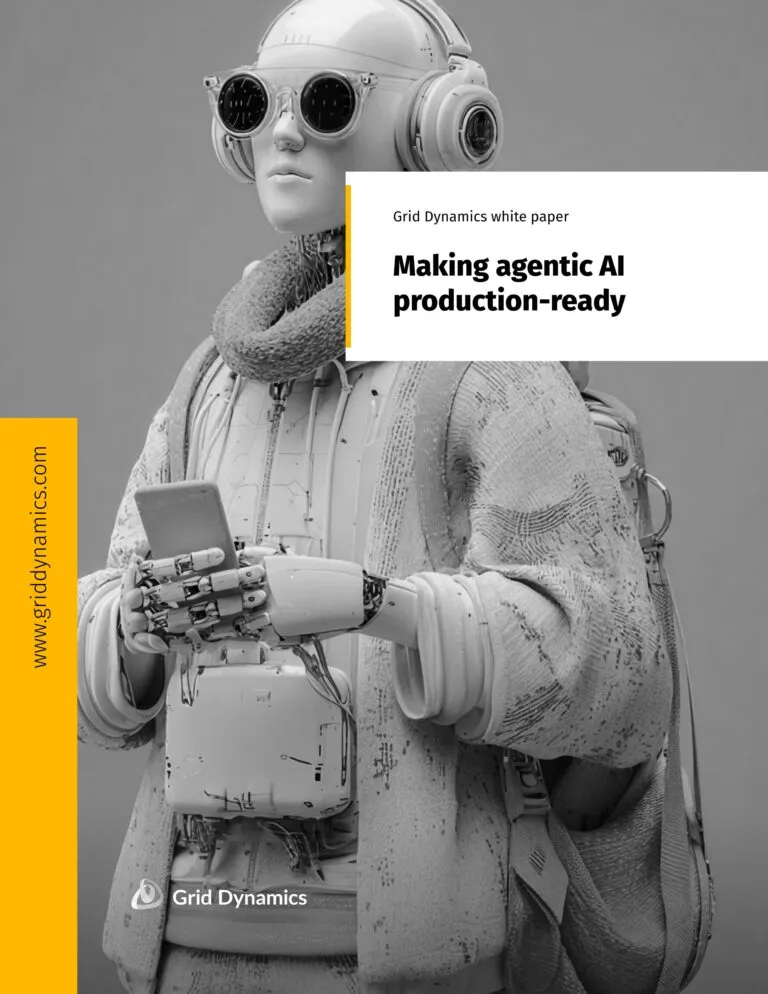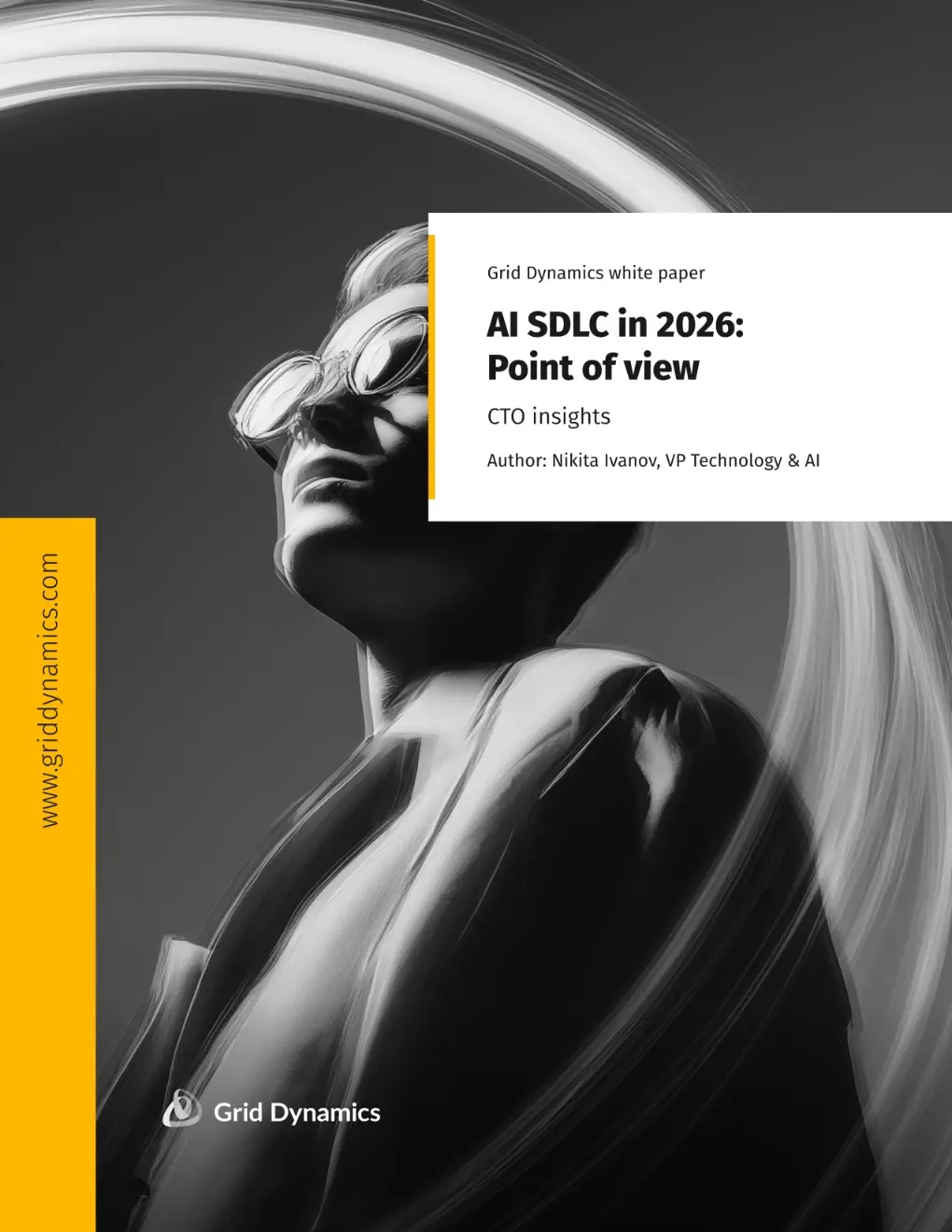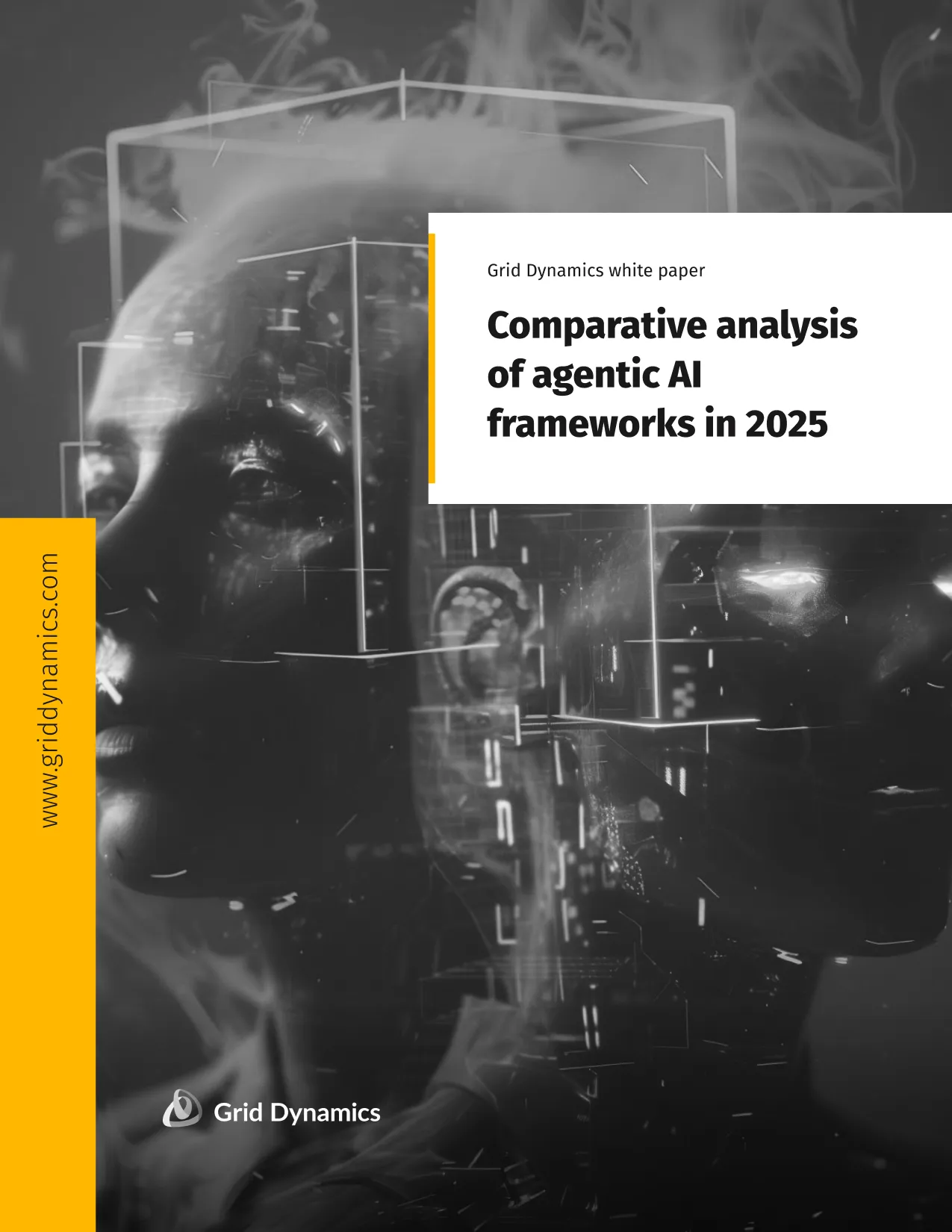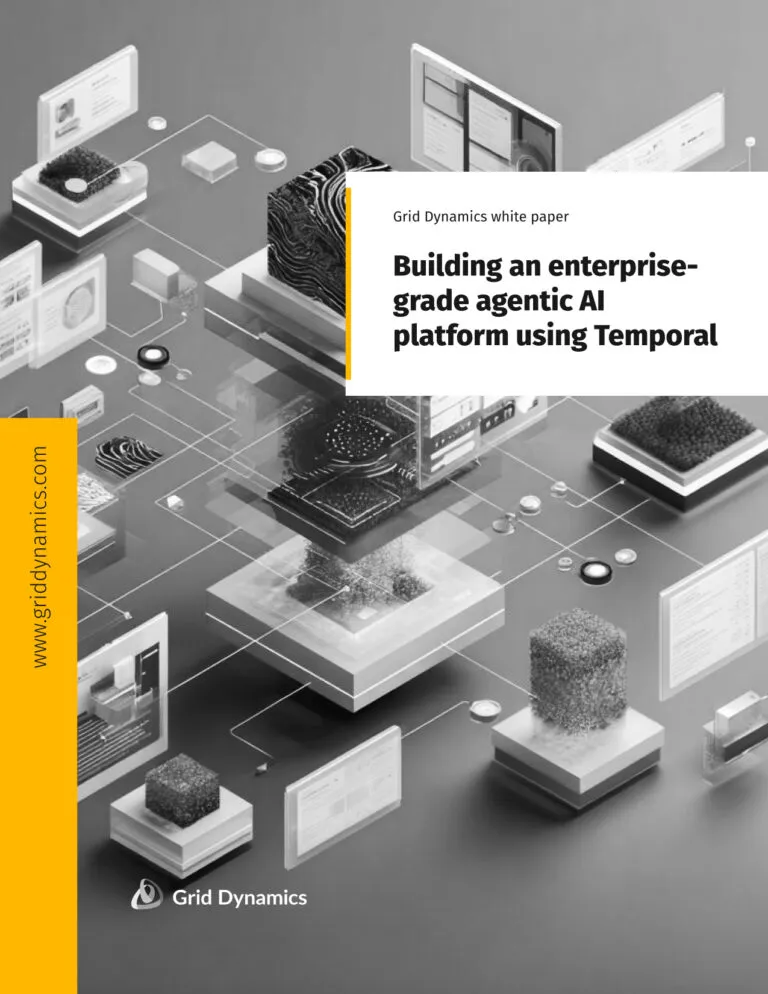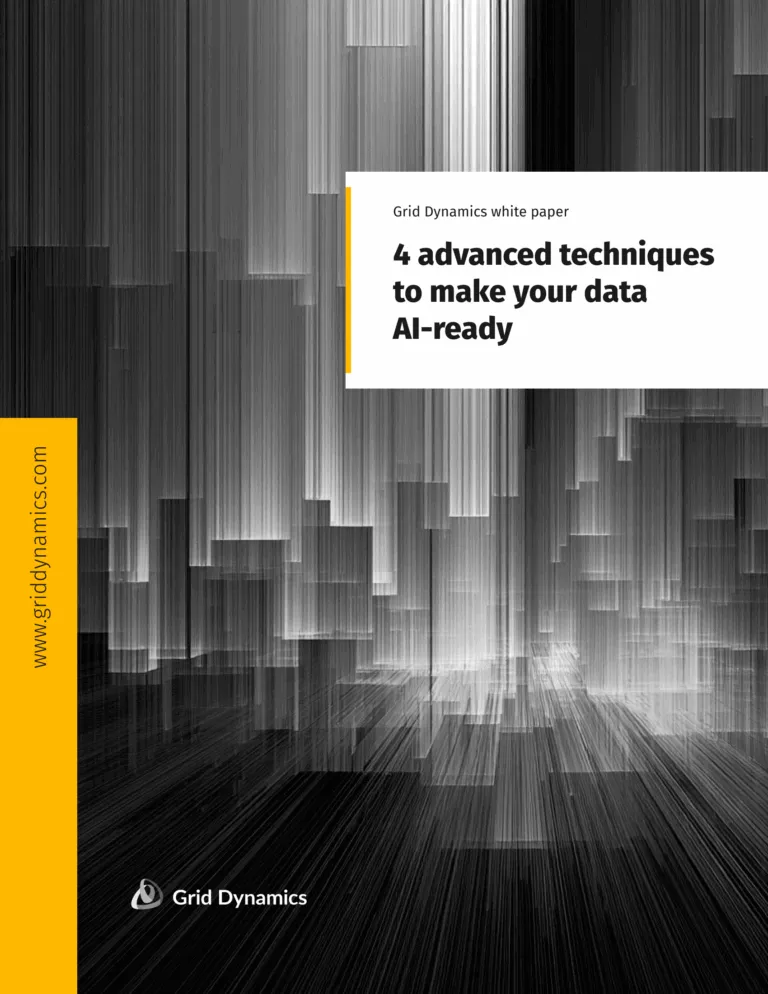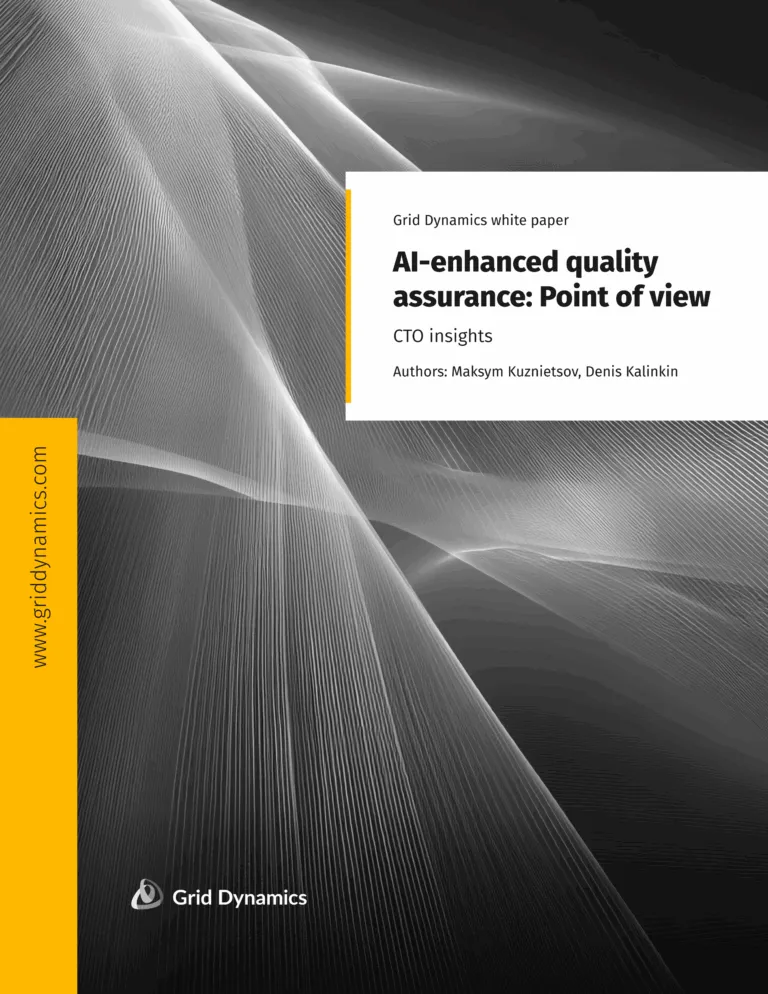Get the White Paper
Beyond OWASP Top 10: Emerging threats and advanced protection strategies for web applications
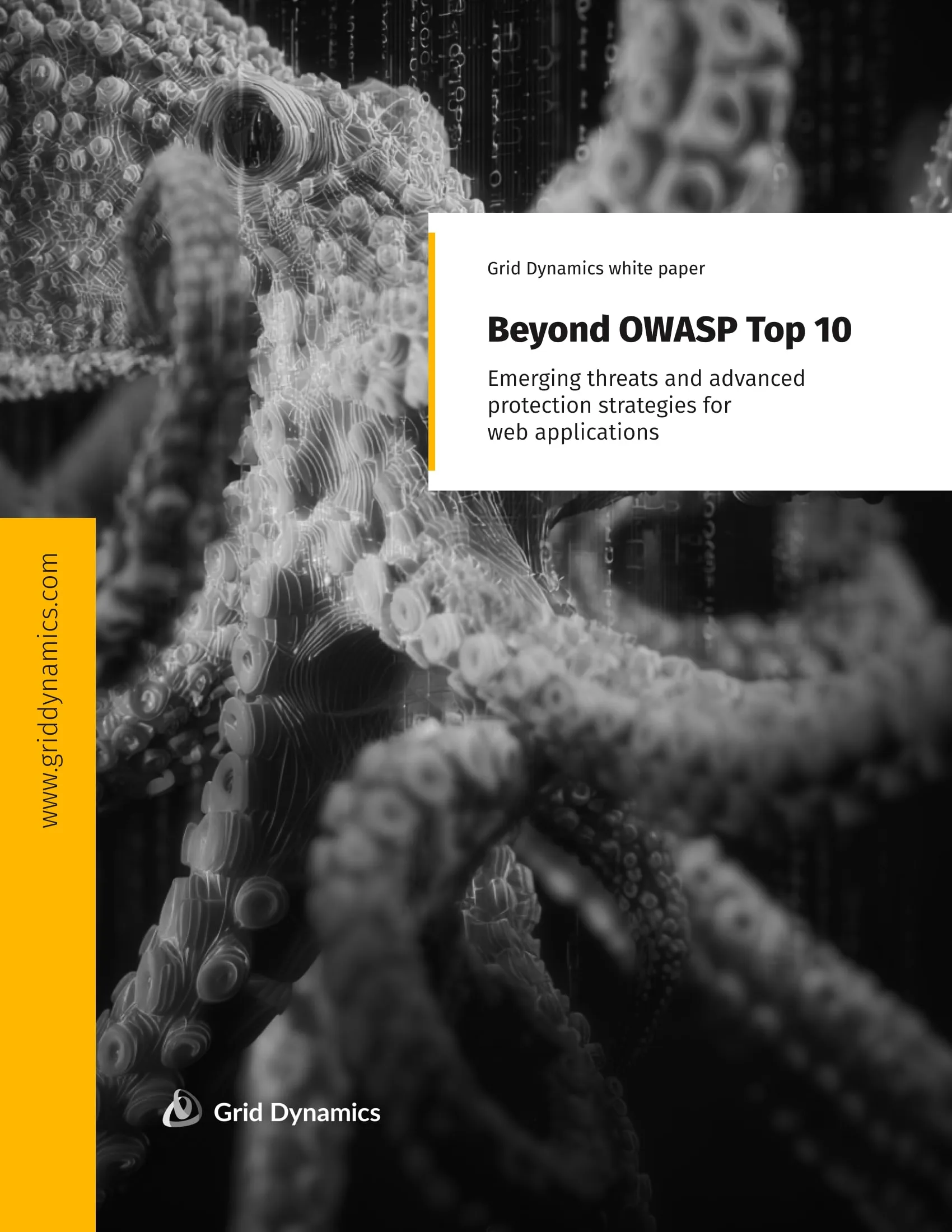
Your web apps are exposed. Are you prepared for the cost of insecurity?
98%
of web applications are at risk of severe exploits and cyberattacks
$4.45M
is the average cost of every security breach
| Download this white paper for comprehensive details on how large-scale applications can overcome web application security risks and evolving web threats, including AI-driven attacks, supply chain vulnerabilities, and compliance pitfalls. It goes beyond traditional checklists for web application security and shares actionable strategies to strengthen your software development lifecycle (SDLC), get the most out of zero-trust architectures, and help protect your web applications against the 2025 threat landscape. |
What is web application security, and why is it important?
Web application security protects websites and online apps from attacks that exploit flaws in their code, design, or setup. As more personal, business, and government activities move online, these applications become prime targets for cybercriminals. Strong security is essential to protect user data, uphold trust, and meet regulatory requirements.
Web applications are often built using multiple integrated technologies, such as client-side JavaScript, backend APIs, third-party services, and cloud-based infrastructure. These complex structures increase the platform’s vulnerability to surface attack, making comprehensive web application security controls a necessity throughout the software development lifecycle.
The 2025 web application threat landscape
Attackers in 2025 are smarter, faster, and hitting web apps from every angle, often before defenses can catch up. Below are a few critical examples you need to be aware of. Get the full white paper for in-depth mitigation strategies.
AI-powered attack vectors
Cybercriminals use generative AI to create polymorphic malicious code that is capable of dodging a platform’s signature-based detection systems. Amazon reported encountering nearly one billion cyber threats daily in 2024, including deepfake social engineering campaigns targeting SaaS platforms. Adversarial inputs use weaknesses in biometric authentication systems, and AI-driven bots copy human behavior to bypass CAPTCHA security defenses.
Supply chain compromises
In October 2024, over 287 malicious packages were identified on the Node Package Manager (NPM) platform, many impersonating libraries like React and Vue by injecting the packages with card skimmers or exfiltrating environment variables. The T-Mobile breach, which exposed 40 million user records, originated from a compromised third-party API gateway.
Hyper-scale API exploits
In March 2025, a record 21.8 million requests per second DDoS attack against financial APIs was stopped by Cloudflare. Attackers were actively tampering with business logic that risked web application security by flooding checkout flows with fake purchases or taking advantage of rate-limiting flaws in GraphQL endpoints.
OWASP Top 10 web application security risks
Even with new threats emerging, the same core vulnerabilities keep tripping up web apps, just with higher stakes each year
1. Broken access control and role-based access control failures
Broken access control takes place when an application allows unauthorized users to gain access to restricted data or functionality as it fails to enforce user permissions. While role-based access control is often implemented server-side, UI engineers play a critical role in web application security by reinforcing these controls by constantly ensuring the interface does not inadvertently expose or suggest access to unauthorized features.
2. Cryptographic failures and TLS encryption in web applications
Cryptographic failures or sensitive data exposure indicate improper implementation or missing encryption mechanisms necessary to protect a platform’s sensitive data or information. While most cryptographic tasks are handled server-side, UI engineers should know how frontend security and data integrity depend on cryptography or the lack thereof. They must validate user input and enforce HTTPS to prevent unauthorized data leaks.
3. Injection attacks: SQL injection and cross-site scripting (XSS)
Injection attacks occur when a user input is interpreted as code of command or query by the web application. Although these errors are usually related to server-side vulnerabilities like SQL injection, frontend interfaces can also contribute greatly to injection risks or cross-site request forgery, mainly in the form of cross-site scripting (XSS), DOM-based injection, and unsafe rendering of dynamic content.
For greater web application security, avoid using innerHTML or eval in the front end. Sanitize user input with libraries like DOMPurify and validate all inputs against expected formats. Context-aware escaping and content security policies (CSP) help mitigate script injection risks and prevent cross-site attacks.
4. Insecure design and zero-trust architecture gaps
An architectural model that lacks adequate threat modelling or resilience planning is referred to as insecure design. It includes inadequate validation for sensitive workflows, unsafe password reset policies, and highly permissive default roles. For you to avoid broken authentication and mitigate risk, web development and web application security teams should work together to enforce zero trust principles. These principles ensure that authentication and authorization checks are in place and external entities are never trusted without verification, which helps keep sensitive information safe.
5. Security misconfiguration
Security misconfiguration occurs when application components, frameworks, or services are configured incorrectly, insecurely, or by default, resulting in the unauthorized disclosure of data or functionality. It is considered a server-side or infrastructure issue, but UI engineers are equally responsible for preventing misconfigurations in the frontend layer that can potentially compromise the entire application.
Web application security is often at risk because of frontend misconfigurations and poor development practices. Such error messages allow exploitable vulnerabilities, leak sensitive information, or enable attackers to gain access to structural insights of a platform.
6. Vulnerable and outdated components
Modern UI development depends heavily on third-party libraries, frameworks, and plugins to accelerate growth and deliver rich user experiences. It is widely known that such ecosystems help with rapid innovation but also open the door to web application vulnerabilities and security risks, especially when components are outdated, poorly maintained, or have known vulnerabilities.
For UI engineers, managing dependencies is not just a DevOps concern; it is a core part of secure frontend development. A single frontend vulnerability can result in cross-site scripting, remote code execution, or data theft, which in turn risks application security. You can also use web application vulnerability scanners and software composition analysis tools to help identify these risks.
7. Identification and authentication
Identification and authentication failures refer to flaws in how users are identified (i.e., who they claim to be) and authenticated (i.e., verifying that claim). Such errors make web applications open to unauthorized access, data theft, privilege escalation, and account compromise. It is known that authentication techniques rely on backend systems but UI engineers also contribute to help secure authentication flows and protect authentication credentials in the frontend.
A strong backend system alone cannot prevent attackers if there are known web application vulnerabilities in the UI. These vulnerabilities include flaws in the login process, unreliable session management, insecure token handling in the UI, and insufficient logging to track and detect potential threats. You can also implement multi factor authentication to help strengthen web application security.
8. Software and data integrity failures
Attackers inject malicious code or modify the data delivered to users, either during transit, through unsafe dependencies, or via manipulated deployment pipelines, it is known to be a software and data integrity failure. These failures are particularly dangerous because they often remain undetected until after exploitation, and they can affect all users at once.
For UI engineers, the risk lies not only in insecure coding practices but also in how frontend assets are sourced, built, and deployed. A modern web application’s interface is made up of components, libraries, and scripts that must be delivered with confidence and integrity. External entity references and XML external entities pose additional risks.
9. Security logging and monitoring failures in web applications
Security logging and monitoring failures happen when applications do not detect, record, or alert on potentially malicious activities. Such exposures are looked at as a backend concern, but UI engineers play an important role in enabling visibility into frontend behaviors, capturing user-centric security events, and supporting incident response workflows.
Without sufficient logging and monitoring at the UI level, organizations miss early warning signs of suspicious security behavior, such as brute force attacks, unauthorized access, or client-side manipulations, and lose crucial context for investigating incidents. Security teams need detailed reports and security findings to track replay attacks.
10. Server-side request forgery (SSRF) initiated via user input
When an attacker deceives a server into sending unauthorized data requests to internal or external systems, it is referred to as SSRF. It is a common backend security vulnerability, but it can be avoided with the help of UI designers to prevent the misuse of frontend controls and untrusted data.
In many SSRF scenarios, user-controlled input, often collected through frontend interfaces, is forwarded directly to backend services (e.g., via an API call), which then use that input to make server-side requests. If the input is not properly validated, attackers can manipulate it to target internal infrastructure, cloud metadata services, or unauthorized endpoints through internal port scanning of the surrounding infrastructure.
Security testing techniques for secure software development lifecycle (SSDL)
Security testing should be integrated at every stage of secure software development, helping teams catch vulnerabilities early and keep threats at bay throughout the lifecycle.
Dynamic Application Security Test (DAST)
DAST is a black-box security testing approach that analyzes a running application from the outside and imitates how an attacker could interact with the frontend. It identifies real-time security vulnerabilities of web applications by sending crafted input to UI elements, monitoring application responses, and marking out unsafe behaviors.
DAST is useful for identifying UI-driven vulnerabilities as it examines how your application behaves in real time, in contrast to static analysis, which scans source code. Web application vulnerability scanners using DAST can detect business logic vulnerabilities and common vulnerabilities in running applications.
Static Application Security Test (SAST)
SAST is a white-box security testing methodology that scans source code, configuration files, and markup for potential security vulnerabilities before running the application. For UI engineers, SAST provides an essential safety net by catching insecure coding patterns and misconfigurations during development, allowing teams to resolve issues early in the lifecycle, before they become runtime threats.
Simply put, DAST considers application behavior, and SAST works directly on code, making it useful for identifying security issues introduced during frontend development. This helps development teams identify design flaws and code changes that could introduce application vulnerabilities.
Penetration testing
Penetration testing, or pen testing, duplicates a cyberattack to recognize exploitable flaws before attackers do. Specialized security teams carry out penetration tests, but UI developers are needed to help with preparation, participation, and response, especially when the attack surface comprises client-side logic, web components, or user interaction flows.
Pen security testing complements automated approaches like SAST and DAST by introducing manual, adversarial thinking that targets flaws in logic, implementation, and user experience, which are greatly influenced by frontend code. This helps you address vulnerabilities and reduce false positives.
Run Time Application Self Protection (RASP)
RASP is a security technology that integrates directly into the application runtime to detect and prevent attacks in real time. RASP helps monitor and defend the application from within, which many traditional mechanisms, such as firewalls or intrusion detection systems, fail to do. This makes the application capable of shielding against threats that emerge during actual execution, including those triggered via the user interface.
For UI engineers, RASP is especially relevant when dealing with modern single-page web applications (SPAs), APIs, and dynamic user interactions. Although RASP is primarily implemented on the backend, it intersects with frontend concerns by monitoring how user actions translate into backend requests and behavior. It can help you detect client side scripts and attempted client side script injections during security testing.
Staying ahead of modern web application threats with zero trust and web application firewalls
Combine Zero Trust micro-frontend isolation with AI-driven WAFs to block threats. Zero Trust architecture principles assume that threats may exist both outside and inside the network, requiring continuous verification of all requests. To prevent external entity references and XML external entity exploitation, platforms should employ hybrid encryption (CRYSTALS-Kyber + ECDH) for post-quantum readiness and audit WebCrypto API usage.
To handle complex attack vectors, contemporary web application firewalls need to advance beyond signature-based detection. Implement behavioral analysis to detect anomalous patterns in user input, monitor for replay attacks, and establish comprehensive logging to track security findings across all web pages and application vulnerabilities. Security vendors can give you better solutions to filter malicious traffic and protect targeted servers.
Conclusion: Build a security-first culture in UI development
Securing web applications in 2025 is not a checkbox but a continuous journey. It requires embedding security practices into every layer of application design, from initial code through production deployment.
By integrating DevSecOps principles, leveraging the OWASP Top 10 as a guideline, and conducting thorough security testing, organizations can reduce their attack surface and protect their applications from evolving threats. A secure web is a resilient web, and that starts with secure user interfaces. Security standards must be followed to ensure legitimate users can safely access critical data while preventing data transmission vulnerabilities and maintaining proper input validation and session management.
Download the white paper for detailed guidelines from our experts. Prepare for every threat, risk, and vulnerability…before it costs you.
Tags
You might also like
Most enterprises are already betting big on AI… but very few have turned it into a reliable, industrial‑grade software factory. On the backend, most engineering leaders know they need AI SDLC, but few know how to measure whether they’re actually doing it well. Download the white paper to run a...
Choosing the right agentic AI framework matters. Crew AI, Google ADK, LangGraph, and OpenAI Agents SDK each solve different problems, from rapid multi-agent prototyping to durable, stateful workflows and cloud-native enterprise agentic AI deployments. This comprehensive white paper examine...
As an enterprise leader, you’ve likely seen countless AI prototype demos over the last few years promising empty buzzwords like “transformation”, “efficiency”, and “competitive edge”. But how many of those prototypes actually work in production? Over the past decade, multiple AI hype cycles ha...
Running agent-based systems across your enterprise comes with tough problems. The main ones are keeping costs down, scaling up fast, and making sure nothing breaks when things go wrong. This white paper gets into the real challenges that come up when teams move from simple agent pilots to a ful...
From performance and portability to real-world limitations, this white paper explores how WebAssembly (Wasm) is modernizing web development and its growing role in handling AI. Download the full WebAssembly white paper if you’re a frontend and full-stack developer, CTO or technical lead, D...
From retail to manufacturing, and from financial services to healthcare, every industry is eager to capitalize on the potential of artificial intelligence. But AI-ready data is essential to realizing that promise. To truly unlock that potential, AI solutions for enterprises must be built on a fou...
Delivering reliable software at speed is challenging. Even more challenging is continuing to rely on traditional quality assurance as digital transformation accelerates. Manual testing and conventional test automation simply can't keep up with the complexity and pace of modern development. Arti...